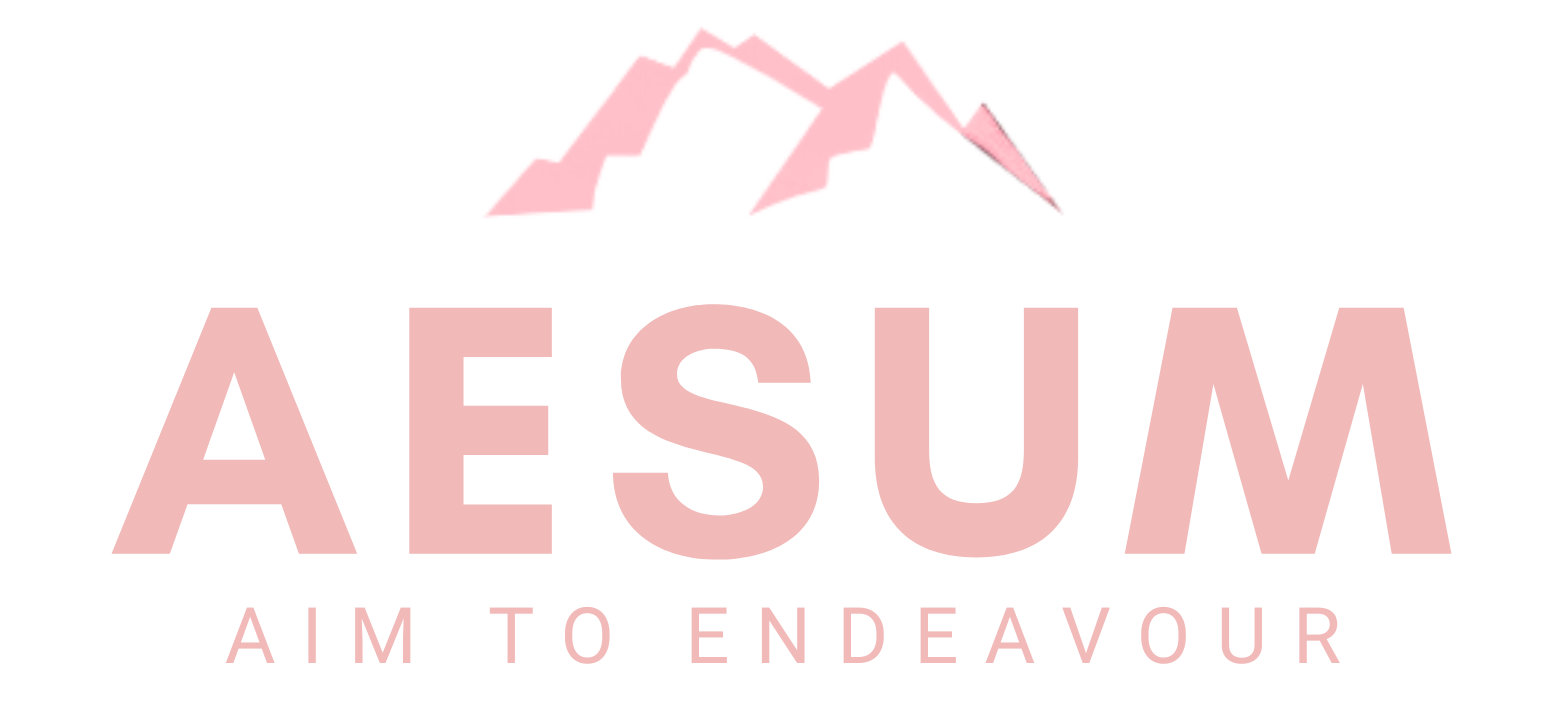Web RTC Testing
Without AI & With AI Integration
Without AI
01
Test Planning:
Objective: Define the scope of WebRTC testing and ensure the application’s real-time communication capabilities work seamlessly.
Steps:
Identify WebRTC components to be tested (e.g., video/audio quality, real-time messaging).
Define different environments (browser, mobile) and network conditions (high latency, low bandwidth) for testing.
Develop use cases for peer-to-peer connections, group chats, video conferencing, and data sharing.
02
Functional Testing
Objective: Ensure that WebRTC functionalities (audio, video, file sharing, etc.) work as expected.
Steps:
Test peer-to-peer connectivity, voice/video quality, and data channel functionality.
Test the signaling process, ensuring that the connection setup, data transfer, and termination are handled correctly.
Validate cross-browser and cross-platform WebRTC functionality.
03
Performance Testing
Objective: Ensure that WebRTC performs well under varying network conditions.
Steps:
Test video/audio call quality under high latency or packet loss.
Evaluate call quality based on bandwidth limitations and device specifications.
Measure resource consumption (CPU, memory usage) during real-time communication sessions.
04
Security Testing
Objective: Ensure that WebRTC communication is secure.
Steps:
Test for vulnerabilities such as unauthorized access to media streams.
Validate end-to-end encryption of audio, video, and data channels.
Verify compliance with security protocols (e.g., DTLS, SRTP).
05
Cross-Browser & Cross-Device Testing
Objective: Ensure WebRTC works across different browsers, operating systems, and devices.
Steps:
Test WebRTC functionality on different browsers (Chrome, Firefox, Safari, Edge).
Test on different devices (PCs, tablets, mobile phones) and operating systems (iOS, Android).
Verify that the user experience is consistent across all platforms and devices.
With AI
01
AI-Driven Test Planning
Objective: Use AI to predict which WebRTC features are most likely to fail based on past data.
Steps:
AI analyzes historical WebRTC data to identify areas of vulnerability in connectivity, media quality, and performance.
AI can help auto-generate test scenarios based on user behavior analytics and traffic patterns.
02
Automated Functional Testing with AI
Objective: AI tools automatically test WebRTC features for quality and functionality in real-time.
Steps:
AI simulates various network conditions and user interactions to test the robustness of WebRTC features like voice/video calls, file sharing, and data transmission.
AI identifies performance issues in real-time communication, such as jitter, lag, or audio/video dropout, based on traffic patterns.
03
AI-Based Performance Testing
Objective: AI optimizes WebRTC performance testing by predicting network issues and analyzing real-time data.
Steps:
AI continuously monitors the quality of audio and video during calls under various network conditions.
AI detects anomalies in real-time media streams (e.g., frame rate drops, audio desynchronization) and suggests optimizations.
04
Intelligent Security Testing
Objective: AI detects potential security vulnerabilities in WebRTC systems.
Steps:
AI continuously scans WebRTC traffic for signs of unauthorized access or unusual behavior patterns.
AI analyzes encryption strength and detects weaknesses in security protocols.